Discover new ways to engage your members at your next virtual meeting or anytime they’re ready to network from their couch or office!
Remote games don’t have to be time-consuming to create or even all that challenging to be FUN! Add a game to your next virtual meeting or just offer a Friday Fun game for the heck of it. Here are some suggestion for games you can create in minutes in the R@H membership or events app:
1. Guess Who

Each week Highlight un-named members on the gameboard and give hints based on the member’s profile. The Person to identify the members first correctly wins. Members can utilize the in-app directory to aid in identification of the member. BONUS: motivates member’s to update their member profile to be included in the Member Spot Light. This game can be on-going by scheduling x number of members or attendees to highlight each day.

2. Member Feud
Take a survey or poll in the app to determine your member’s top answers, then create a game based on the answers. Top “new normal” trends, best type of takeout for Friday night, best movie genre, number of rooms painted during the Stay in Place order, average number of family walks in a week, first in-office space to re-arrange for social distancing, etc. Survey Says!
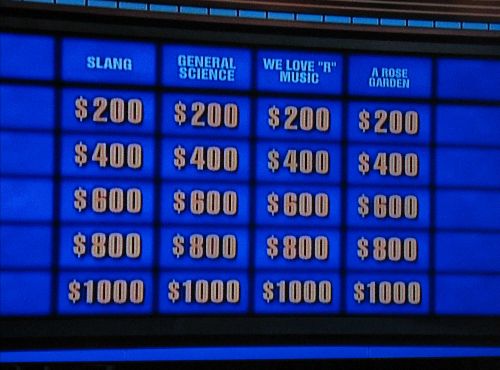
3. Team Jeopardy
Create teams in the app to compete to answer the Jeopardy questions first! You can notify members of their team, game rules, and time to play with in-app notifications.

4. Never Have I Ever (Rated E for Everyone)
Earn a point for every “yes” answer. Climb the leader board to notoriety among your peers. “Never have I have ever attended a conference in my PJs, joined a webinar/virtual meeting from the bathroom, forgot to leave the meeting and still had video going, worn a dress shirt with sweat pants or shorts for a virtual meeting, answered a question while on mute, etc.

5. Photo Contest
Members submit photos to the app and vote on the winning pics. For example,
- Picture of home or outdoor office
- Picture of breakfast or lunch
- Picture of your new normal work attire
- Favorite (work appropriate) social distancing meme
- Favorite place to do a conference call
- Favorite carryout place to support local businesses

6. Best Quote, Excuse, or Word Definition
Use the chatroom to pose a topic or question. Members post answers and everyone likes the best answers. Best Quote for Today, Best Excuse for turning off your camera on the virtual meeting, Best definition for “Meetalopagus.”

7. Blindfolded Picasso
Instruct your participants that they will need a blindfold, paper and a pencil or pen for this challenge. List out in numbered order precise instruction to draw an image (Shhhh don’t tell your participates what the image is that they will draw). Ask that they blindfold themselves and draw. Everyone can submit their picture to the App to determine a winner.



